June 29, 2022
Extend
■ Extend from HP
Step ①
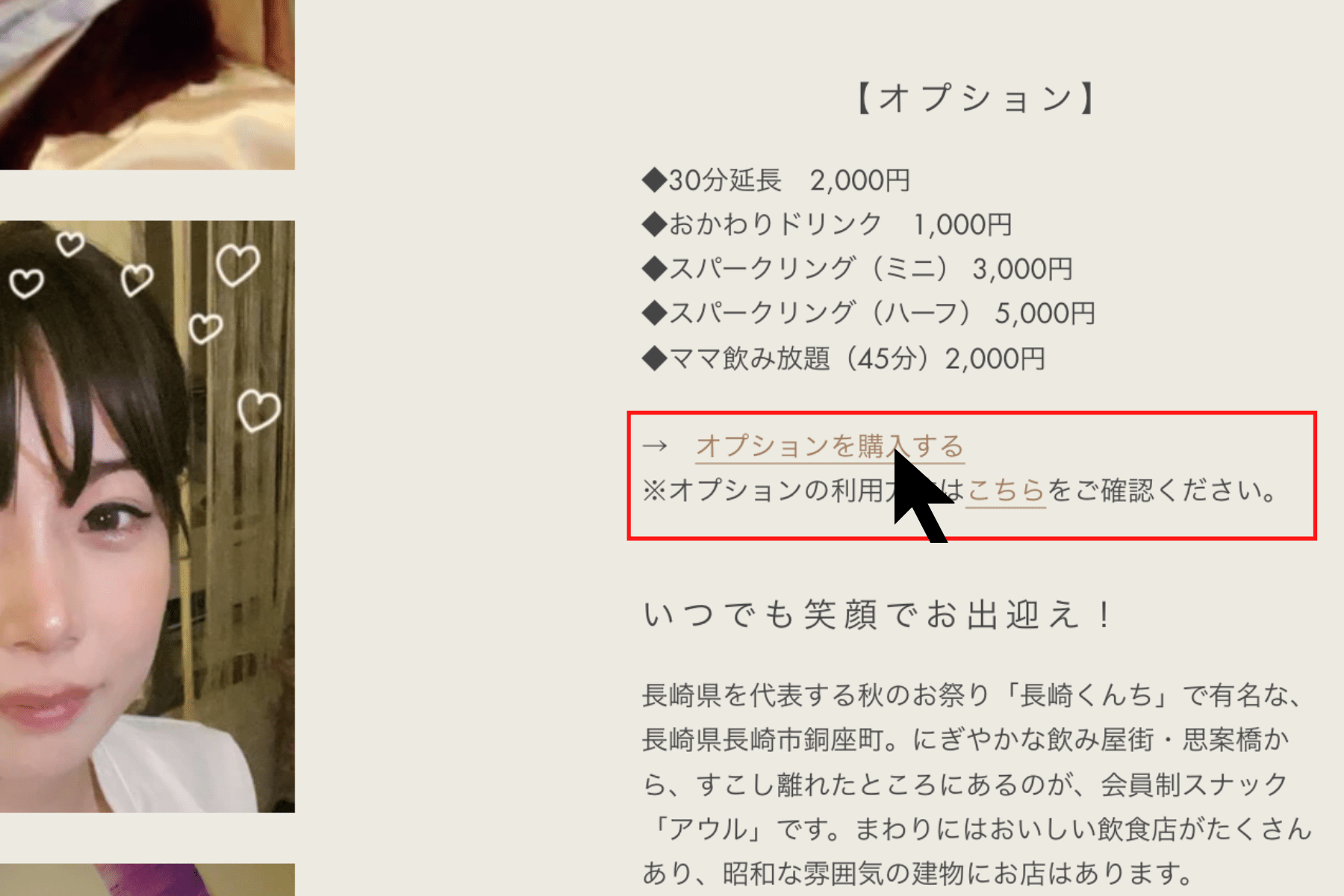
From [Options] on the store page, click "Purchase options"
Step ②
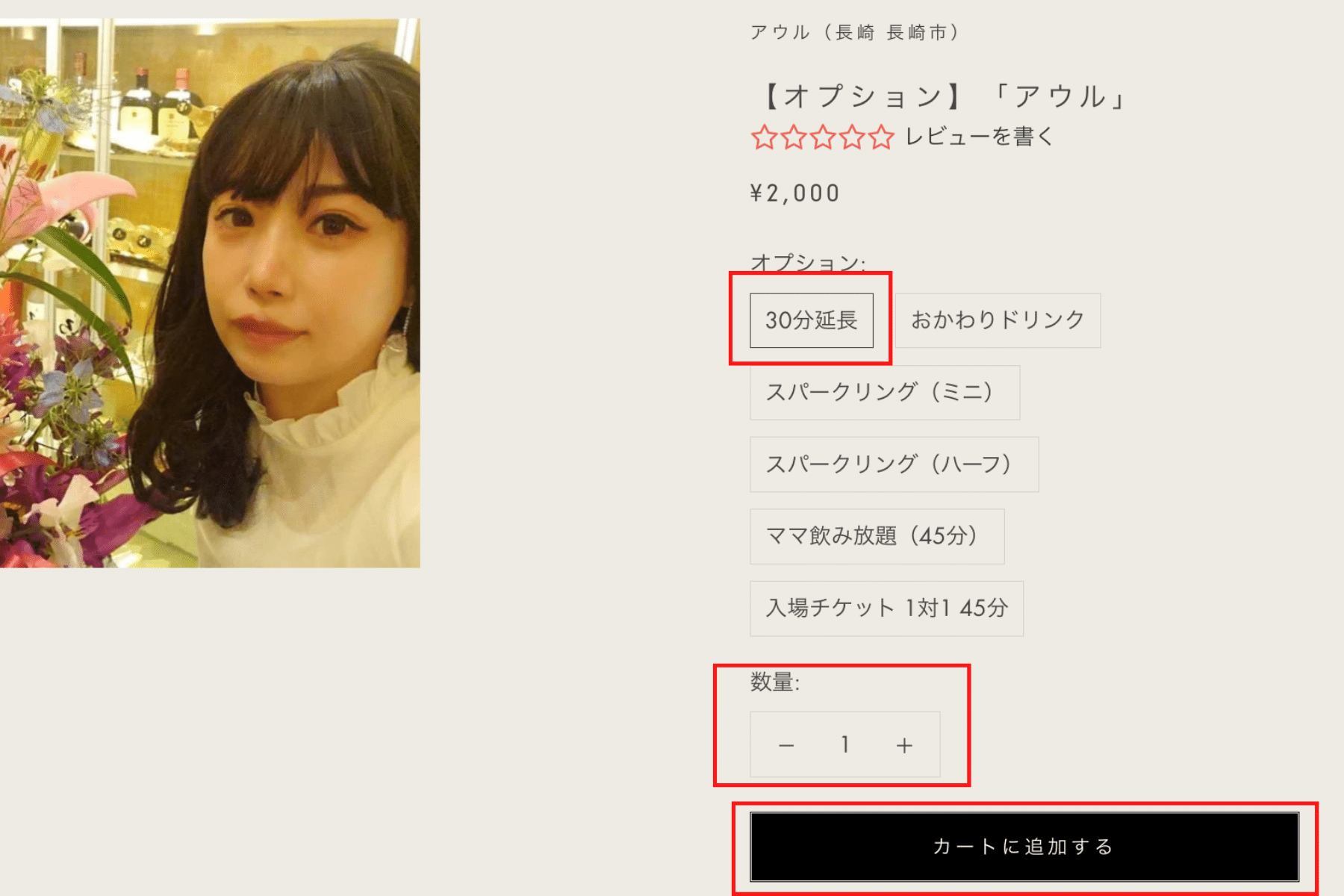
Select the "Extend" button, check the quantity, and click "Add to Cart"
* The notation method may differ depending on the store. note that.
Step ③

Check the contents of the cart and click "Next"
■ Extend from the order confirmation email
Step ①
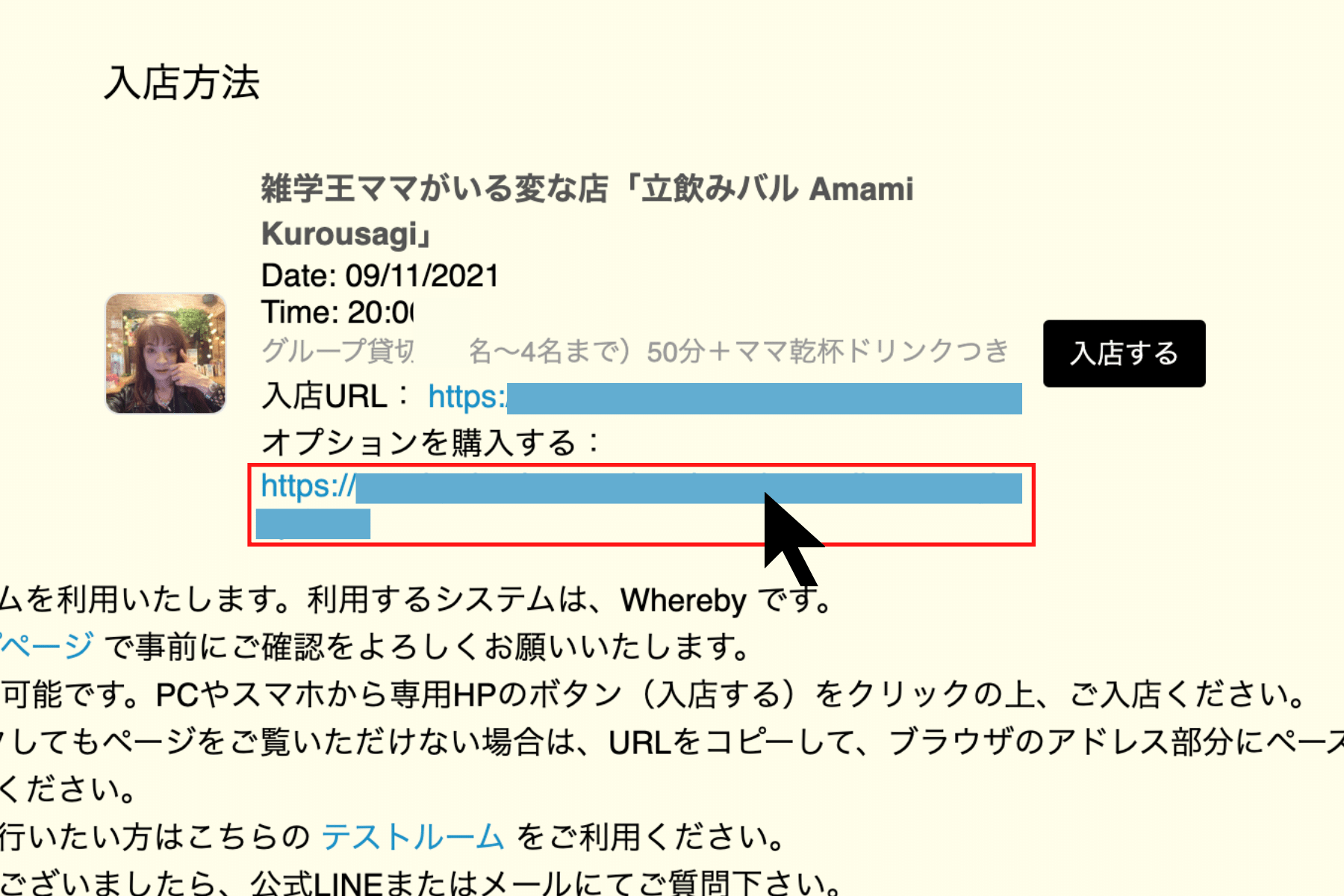
Click to purchase options from [Options] on the store page.
Step ②
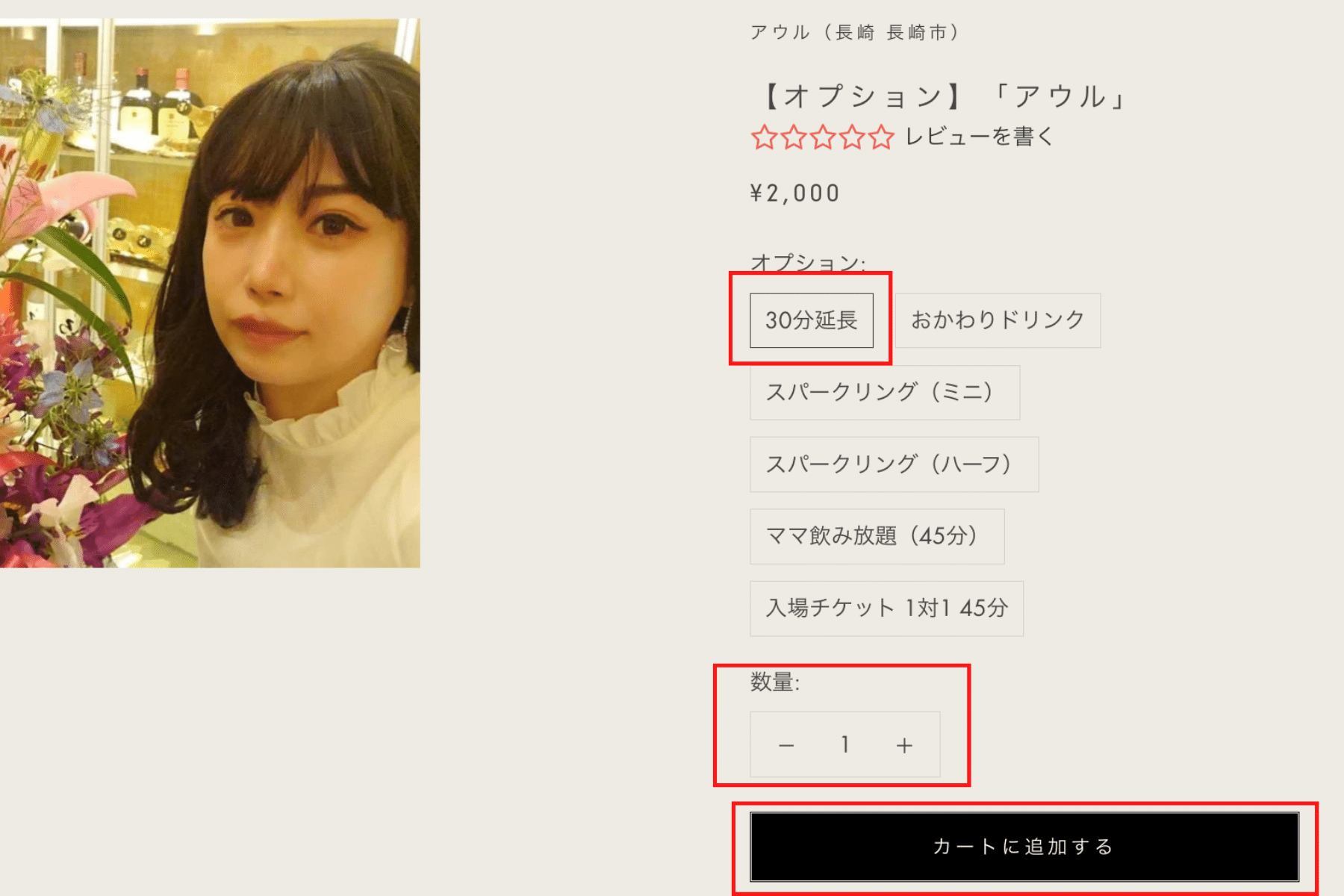
Select the "Extend" button, confirm the quantity, and click Next.
* The notation method may differ depending on the store. note that.
Step ③

Check the contents of your cart and click Next

