June 29, 2022
shop now
Step ①

When the icon lamp on the bottom right of each store page is green, Mom is waiting. Click the icon. *When the lamp is red, the mother is not on standby and cannot be used.
Step ②
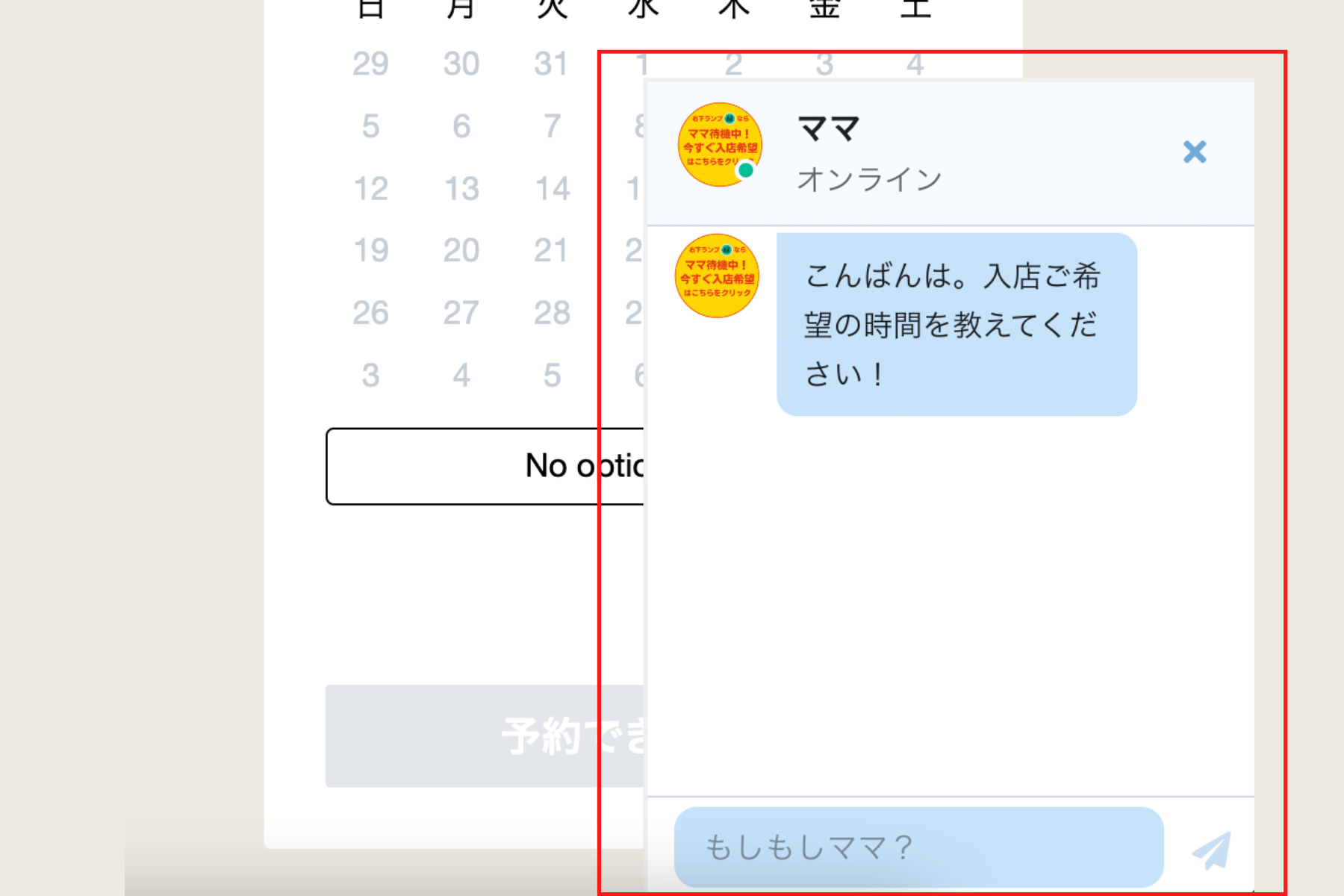
A message screen opens, and a message arrives from Mom.
Step ③

From the message input field below, tell mom the desired date and time.
Step ④

I get a reply from my mom about how to buy tickets. (Depending on the situation, it may take several minutes for a reply from mom. Please understand.)
Step ⑤

Press the "Purchase admission ticket" button on the store page.

